Drop us a line and say hi!
Whether you have questions about pricing, features, or anything else, our team is ready to answer all your questions.
With over 93% of businesses being active on Facebook, having a well-crafted Facebook page is no longer an option. You may think your customers aren’t presently searching for your business on your Facebook page, but you need to reconsider this point because they are.
Always looking to the data as the single source of truth, here's our summary of the facts -
72% of B2C marketers reported that Facebook was their top social advertising channel.
B2B decision-makers are spending 760 minutes a week on Facebook.
Wow, businesses ARE using Facebook. The most used social media platforms in Australia is YouTube & Facebook (80%). Decision-makers are spending 1.8 hrs per day on Facebook. If your social media engagement numbers aren't reflecting this, then it's time to have a good review of your business's current marketing strategies.
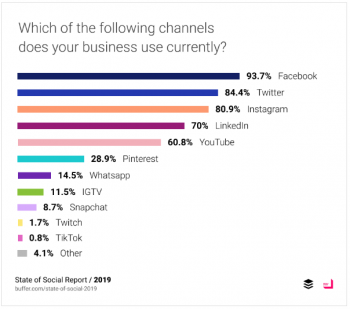
The first step is to make sure your Facebook Page is correctly set up and optimised. Regardless of whether your trying to capitalise on search intent or part of your lead generation strategy, your landing page experience needs to be spot on.
1. Go to facebook.com/pages/create. Sign in to your account and click the “+” button in the top right corner. Click the “Page” button.
2. Make sure your page name is your brand name, your business category is correct (this could affect what your info can show) and that you have optimised your short description and use the mobile view version (mobile is 75%+ of all Facebook traffic now). And take the time to do the long-form Story description. Consumers are more interested in a story and its great for SEO value as well. (For more help setting your page up.)
3. Avoid using any horizontal images for your Facebook page profile. Logos, text and brand images falling off the page look sloppy and unprofessional. As with all assets you use - think square, simple and clear. And always use professional imagery connected with your brand. Visuals are your first impression. People hear with their eyes.
4. Design all your content for the mobile news feed. Mobile use far exceeds desktop and that will only continue to grow.
5. Use square images and native (vertical) videos. Even the tiny task of asking consumers to change their phone orientation will lower engagement.
6. Rotate your cover images regularly to feature promotions, current events and news. A fresh view when you have return visitors is highly favoured over static content.
7. Share your videos to your stories. Feature a behind the scenes clip, a brag reel, epithet, or recent media coverage.
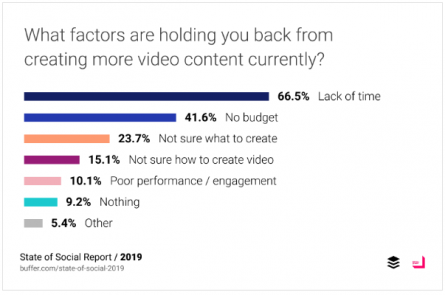
8. Use video content. Use video content. Did I say Use video content? 51% of marketing professionals worldwide name video as the type of content with the best ROI, and marketers who use video grow revenue 49% faster than non-video users. It’s absolutely the highest engaging content you can use. Use it in your cover image, stories, posts, and Ads. It is the most time consuming to produce but offers the best ROI. Need more convincing?
9. Keep your cover page content relevant and timely. Watch out for clipping between desktop and mobile version if you are using any text like hashtags and @mentions. Be creative. This is the first thing that customers will see when visiting your page, and a well thought out visual representation will draw them in wanting more.
10. Be sure to choose an effective Call-To-Action button. Options can be from Shop now, to Message Us and Call Now. Pick the most effecting CTA based on your goals, or try several over time to see which version drives the most traffic.
11. Create your Vanity URL. By default, Facebook randomises a number. Choose something that accurately reflects your business - if not your website URL - as closely as possible.Set up your messenger chat. Write a standard greeting or create a list of FAQ’s that will instantly answer your potential customer's questions. Instant answers mean instant sales.
12. Set up your messenger chat. Write a standard greeting or create a list of FAQ’s that will instantly answer your potential customer's questions. Instant answers mean instant sales.
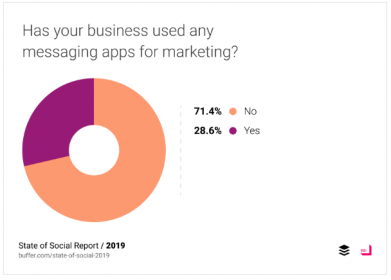
13. Set your messenger pop-up on your website. It's a simple, fast way to let your customers have instant access and answers for their purchasing questions.
14. Set up your Tabs. Similar to side navigation, Facebook gives you the option to prioritising the order and selection of tabs. Keep the relevant tabs, delete unneeded and then prioritise according to what content you want to be featured.
15. Linking your Facebook page to your Instagram account. Among other things, you’ll be able to set up your Shop Catalogue across both pages for instant shopping access!
16. Assign your Facebook Admin roles. No doubt you will have multiple users between agencies, content creators, workflow management, Business and Ads Managers etc.
17. Consider reputation management. Control who sees what and from where. Set your country and potential age restrictions for search purposes if need be. Use the hide or delete individual comments or Ban people completely from your Page if necessary. In case of a false or defamatory review, you can Turn off reviews for your Page
18. Use Facebook Live. Engage your customers for longer or give them daily updates.
19. Follow the 70-20-10 rule when creating content. (original content - shares - promotion)
20. Ensure you are linking Facebook icons across all of your owned marketing channels.
21. Start a Facebook group for customers or industries similar to yours. Help groups are incredibly popular and offer some great opportunity to start up genuine non-solicited advice and relationships.
22. Use 3rd party chatbots like Manychat or HubSpot. Giving customers instant access to answers at the right time can help you avoid the dreaded cart abandonment notifications and increase your conversion rates at the same time.
23. Use a scheduler/manager like Hootsuite or HubSpot. Having a monthly calendar of posts will ensure you are posting regularly with the right mix of media. It also allows you to follow your earned, owned and paid media channels, automatic reporting, and posting across multiple platforms from one post.
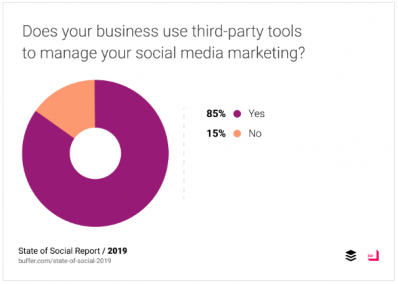
24. Use reports and measure. There's no point in trying to build your numbers if you don't have a benchmark to start with. Take the time to automate your reporting from Insights and Google Analytics. Discovering which content has the best engagement rates, how many more followers you gained and how you are trending, along with bounce rates can give you a much more clear picture of where things can be going wrong in your customer journey . Connecting your Facebook with tracking templates gives you even more insight as to your customer journey once they have left your Facebook page to website, landing pages, etc.
Creating a marketing plan and executing it on the worlds largest social media platform can seem like a monumental effort and for many businesses has been the reason they choose not to actively solicit and engage. But there are mountains of evidence to show that even though you haven't seen great results yet, doesn't mean your business cant find a way to leverage it for lead generation and brand awareness with an ROI in your marketing mix.
We love Facebook at Click Creative and would be happy to show you how your brand can shine, how your business can engage, and optimise the incredible potential Facebook Business pages can offer to engage and sell to your customers.